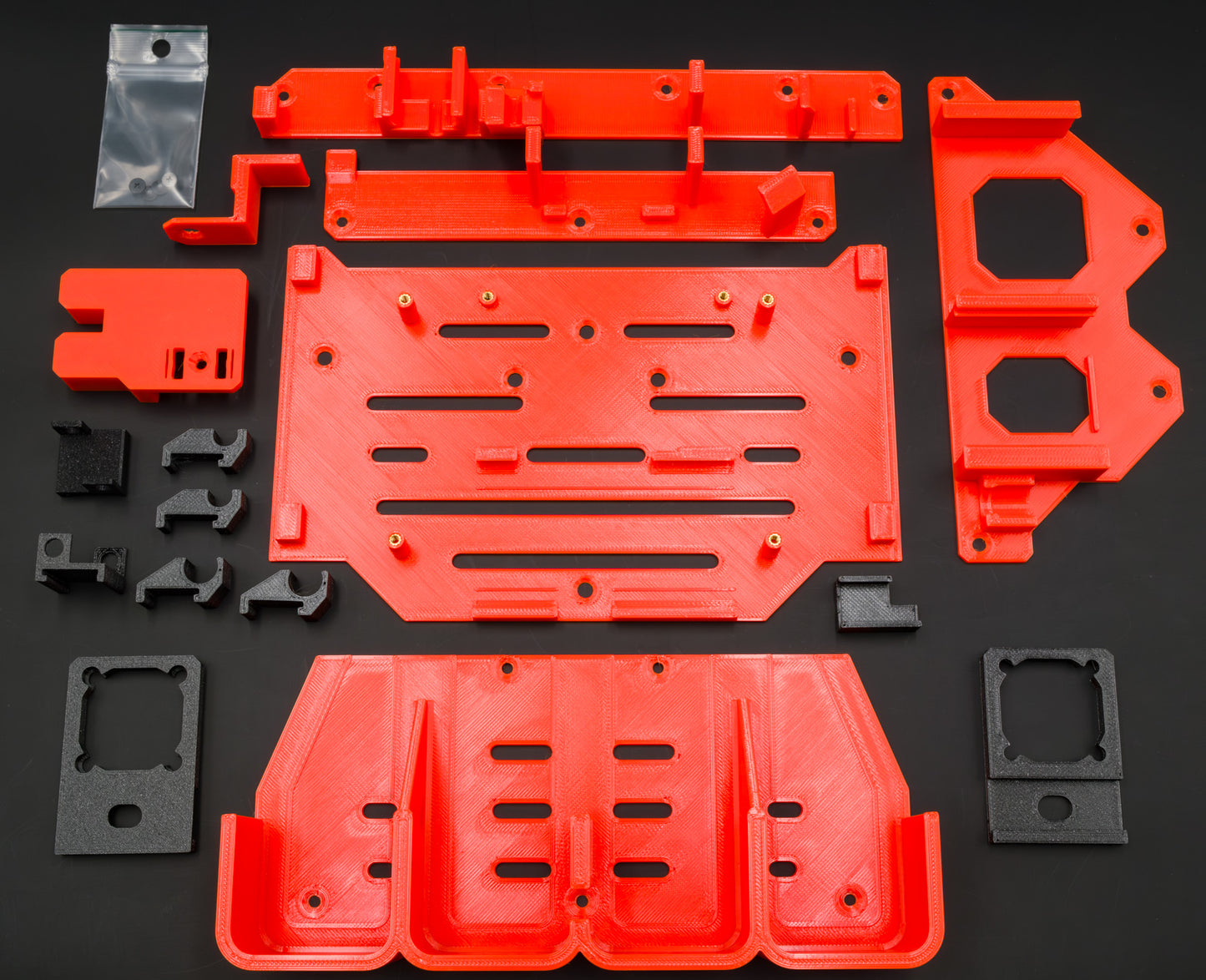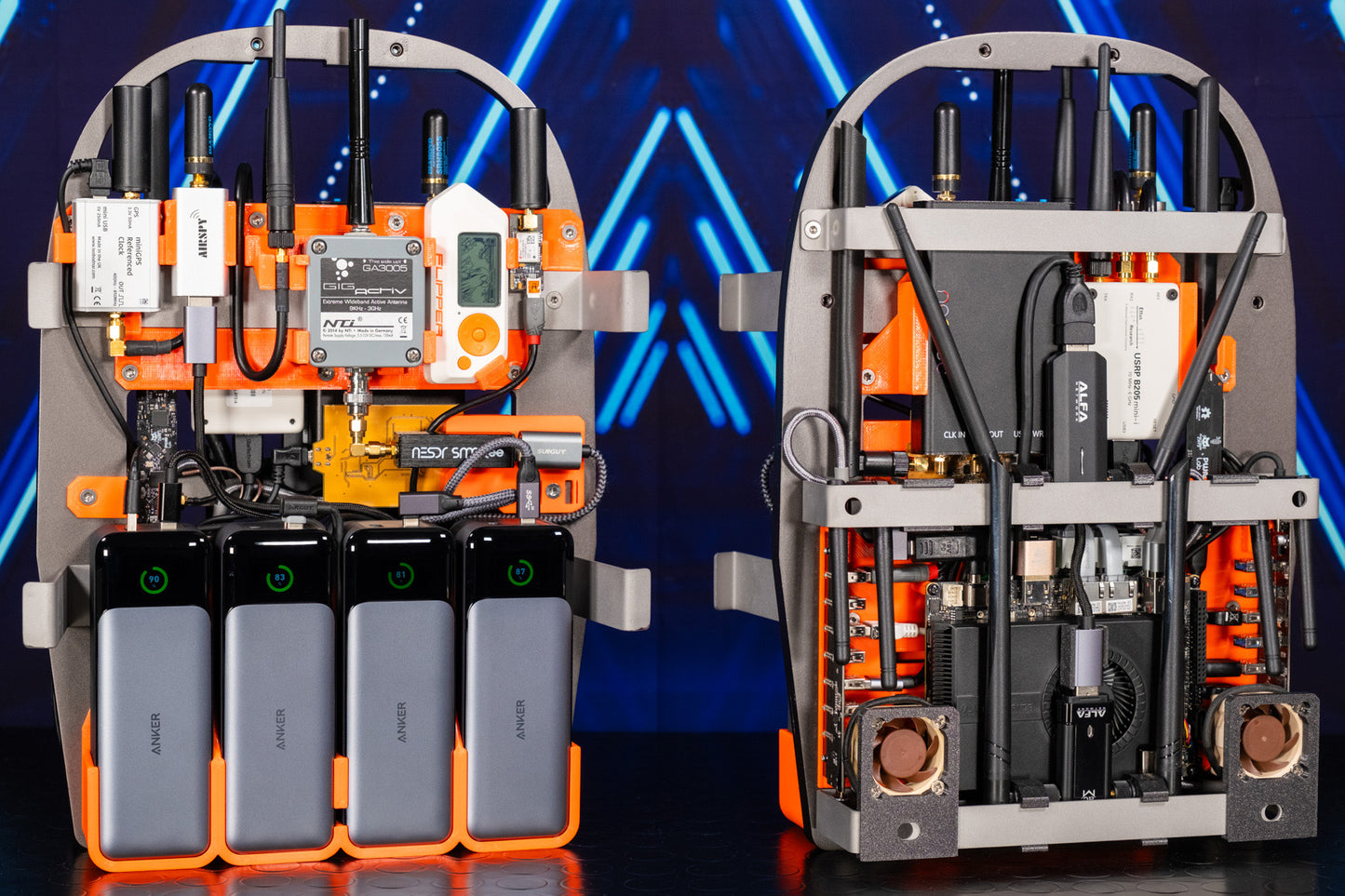Cerambyx64
Cyber Nomad's Radio Arsenal - Take a Complete Laboratory Anywhere You Go.


Fittable equipment:
- Lattepanda Sigma (Intel i5-1340P)
Router:
- GL.iNet AXT1800
Storage:
- SSD Samsung T7
Power:
- 4x Anker 737
SDR:
- Nooelec NESDR SMArTee + GigActiv GA3005
- Airspy Mini
- Hackrf One
- USRP B205mini
- GPSDO (GPS disciplined oscillator)
Wi-Fi:
- ALFA AWUS036ACHM (uncased)
- ALFA AWUS036AXM
- ALFA AWUS036ACM
- Wi-Fi 6E AX210 (m.2 module)
GPS:
- uBlox NEO-M9N
Multi Protocol:
- Catsniffer V3
Multi Tool:
- Flipper Zero
Parts List (PDF)
|
|
|
|
|
|
|
The two Noctua NF-A4x20 5V fans keep the devices' temperatures within operational limits. |
|
Two externally powered 7-port Orico USB hubs, USB 3.2 Gen 2 at 10Gbps. The new USB standard avoids the typical interference generated by USB 3.0 devices, which can compromise signal reception across a wide frequency range. |
|
Option to install an M.2 Wi-Fi module with antennas located on the rear left side. |
Arsenal
|
|
|
Easy access to the Catsniffer V.3 buttons. |
|
Easy disconnection of the USRP B205mini. When powered, this device starts in USB 2.0 mode and switches to USB 3.0 after the firmware is manually loaded. It’s the only USB 3.0 device in the setup, and as known, USB 3.0 generates interference that reduces the performance of the installed Wi-Fi adapters, though it has minimal impact on GPS reception. Therefore, it can be useful to disconnect it when not in use. Paired with the SDR B205mini is the Leo Bodnar Mini Precision GPS Reference Clock, useful for calibrating SDRs or reliably operating on cellular networks, for example. |
|
Nooelec NESDR SMArTee with always-on bias-tee, paired with a Bonito GA3005 wideband antenna (9KHz-3GHz). This SDR can power the active antenna without needing a power inserter. |
|
uBlox NEO-M9N GPS receiver, essential for tasks like wardriving. |
|
At the top left, an ALFA AWUS036ACHM Wi-Fi adapter (without its case) is installed, along with two other ALFA Network adapters: AWUS036AXM and AWUS036ACM, plus the M.2 Wi-Fi module AX210 installed on the SBC. All can be used in monitor mode. |
Power Configuration
From left to right
 N.1 Powers the router and fans, ensuring it's the last to run out of charge, with a 12-hour battery life. This guarantees continuous remote connection to the computer in the backpack and prevents the fans from losing power.N.2 It powers the USB hubs. If the battery runs out, connected devices won’t be interrupted, as the Lattepanda Sigma will take over the power supply.N.3-4 They power the Lattepanda Sigma, which has two inputs for power: via USB-C PD and a 5.5x2.5mm DC jack. |
|
The Lattepanda Sigma draws power from both power banks in varying amounts. If one power bank runs out, there will be no interruption, and the computer will continue running smoothly. This has been tested with a maximum CPU TDP of 28W. |
Assembly Guide
1
/
of
2
Bag-Builds
Cerambyx64 MOD_01
Regular price
€124,00 EUR
Regular price
Sale price
€124,00 EUR
Shipping calculated at checkout.
Quantity
Share